Very happy that it turned up unbroken.
What a great memento from my run.
Couldn't be happier whit it.
How to personalise your certificate
You’ve made history, now make it official! Our Record Participant Certificate is the perfect way to commemorate your achievement. Whether a keepsake for you or a gift for someone else, customising your certificate is quick, easy, and rewarding. Follow these simple steps to create yours today!
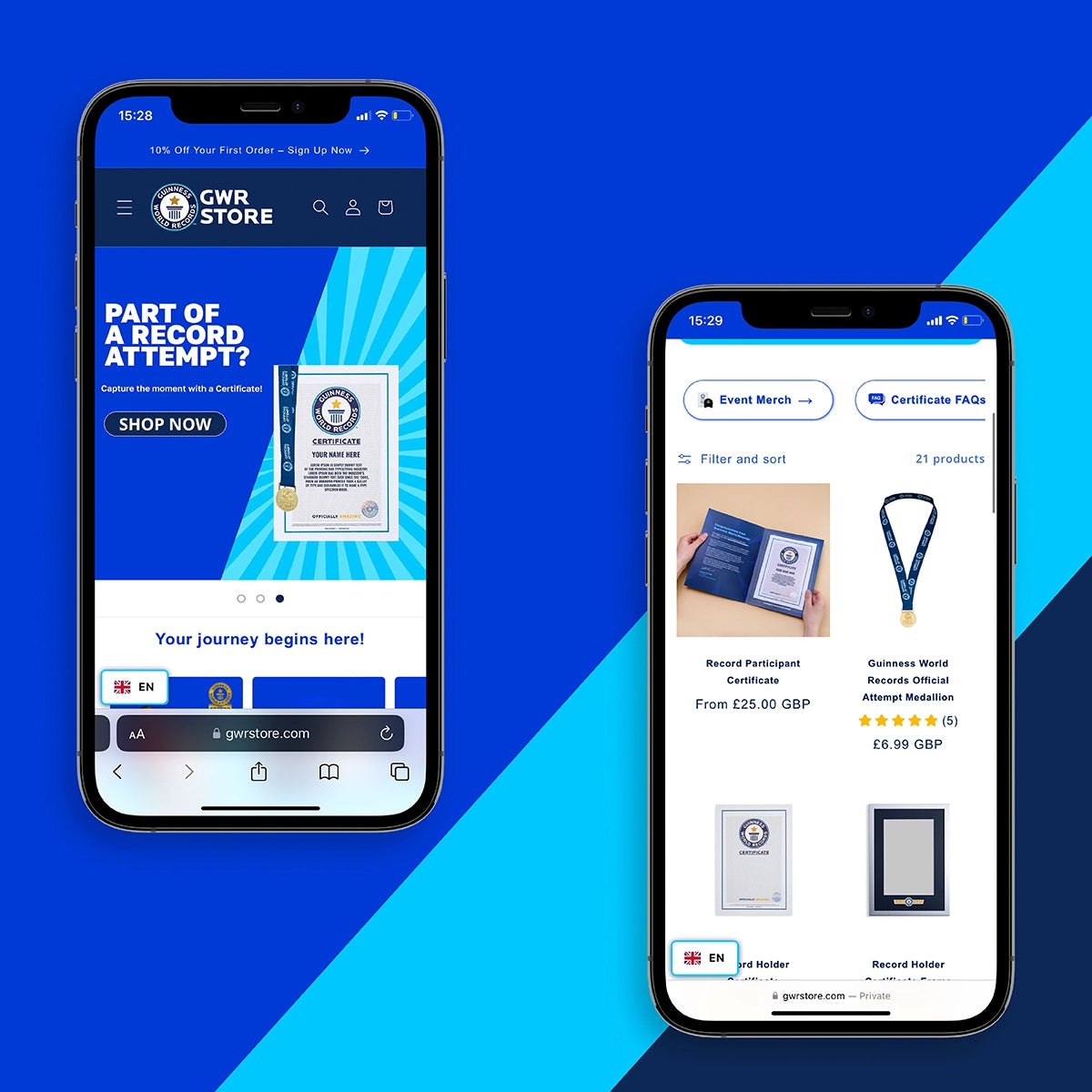
Step 1: Find your certificate
- Head over to the Certificates page.
- Browse the options and select “Record Participant Certificate” to get started.
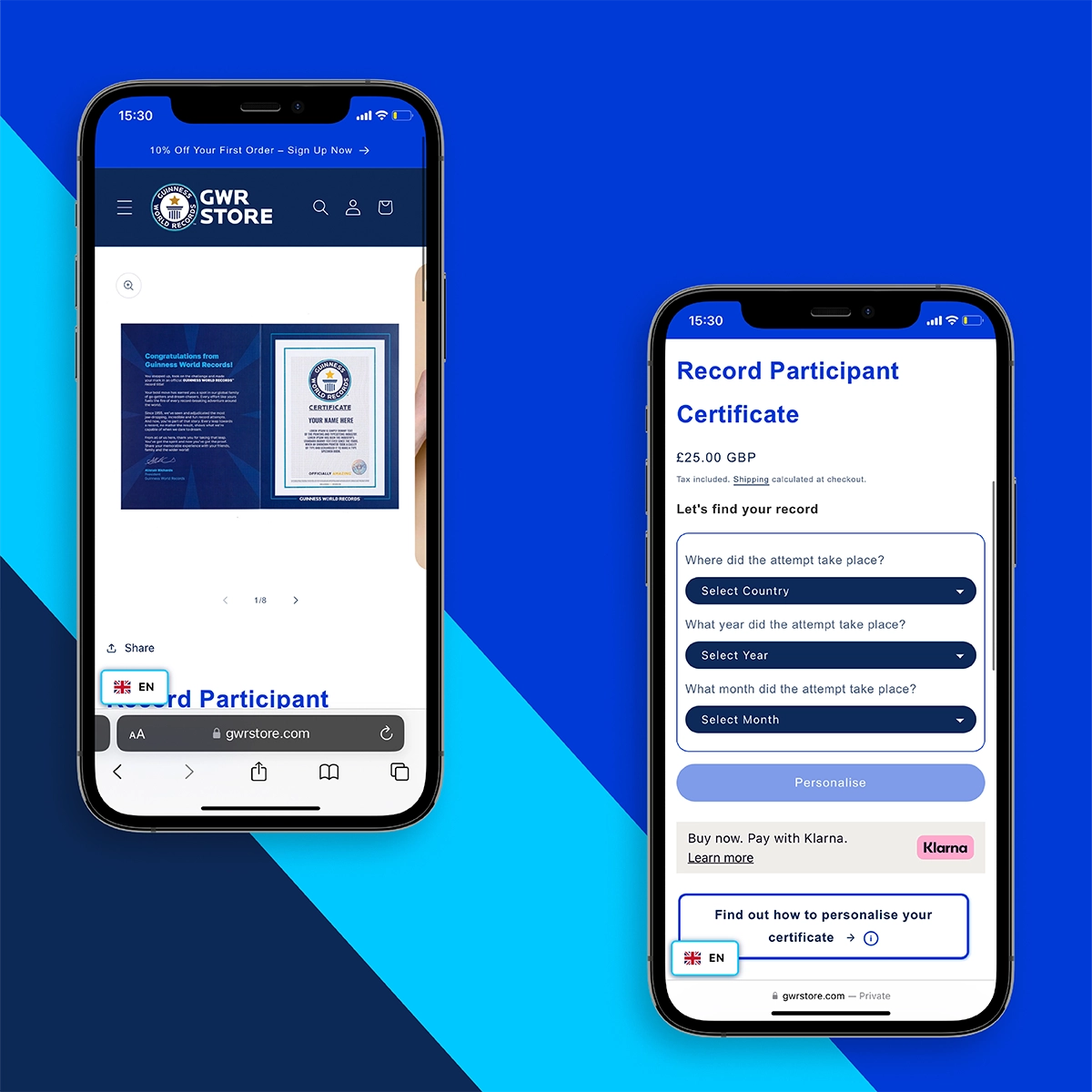
Step 2: Select your location, date & record title
- Choose your event location from the dropdown menu.
- Pick the year and month when the record attempt took place.
- A list of record titles will pop up, select the one that you took part in.
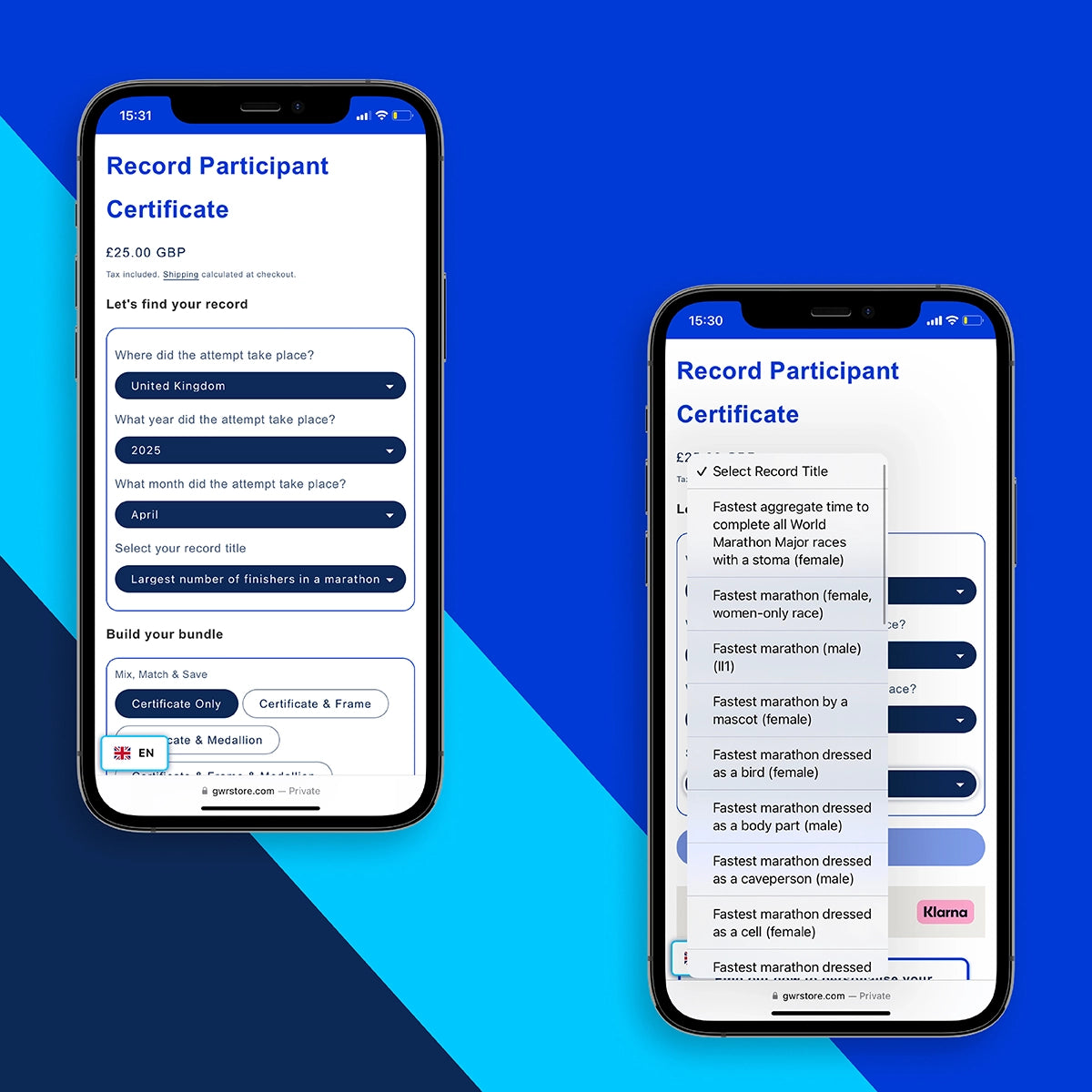
Step 3: Choose your certificate
Select a standalone certificate, or bundle it with a frame and/or medallion for the full keepsake experience. Enjoy 16% savings when you bundle.

Step 4: Click "Personalise"
Type your name exactly as you want it to appear on the certificate, then hit the ✔ button to confirm.
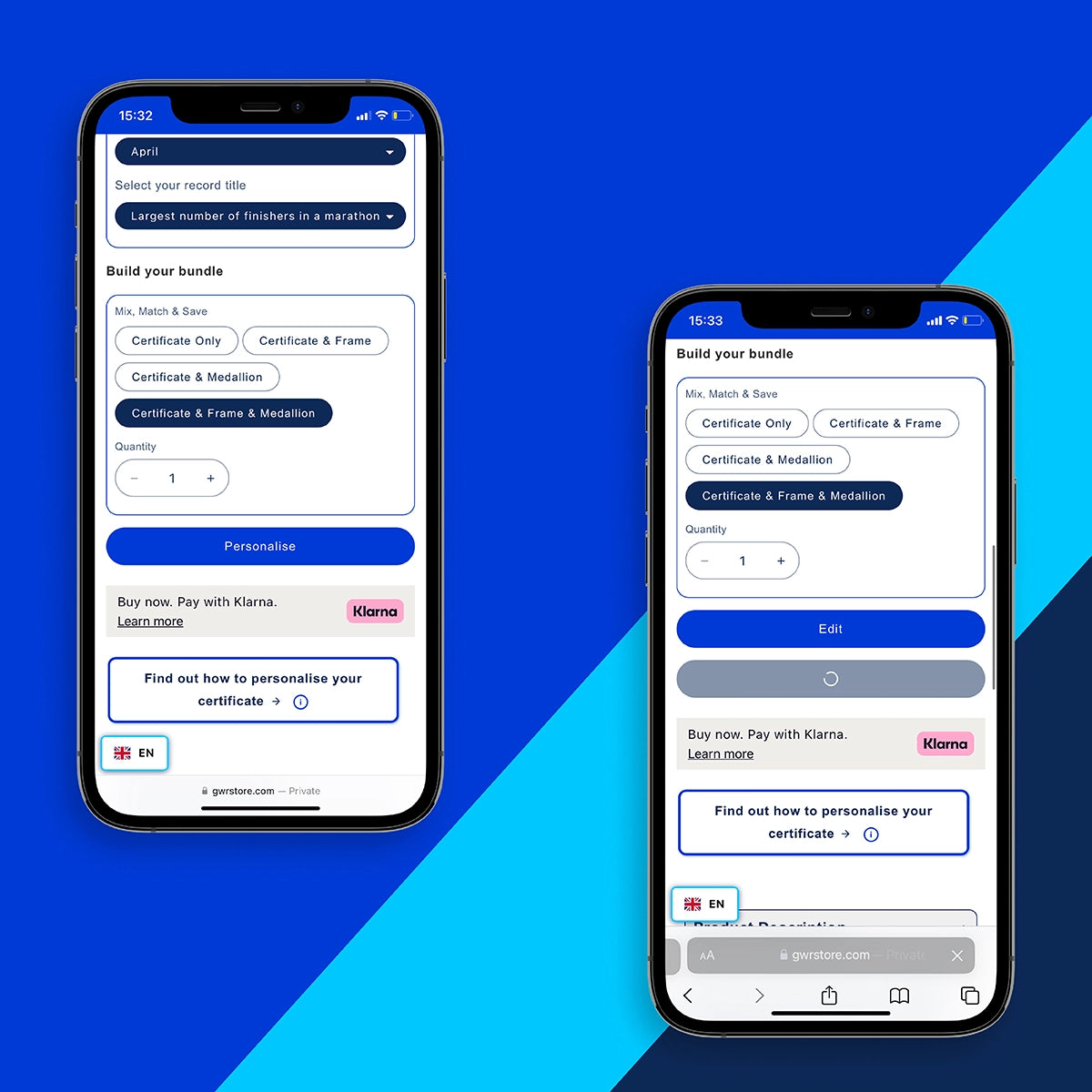
Step 5: Want to double-check or edit your details? (Optional)
Just hit the "Edit" button to make any last-minute changes. You can make sure everything looks perfect, including your name and event details. Once you’re happy, close the personalisation screen and you’ll be back on the product page.
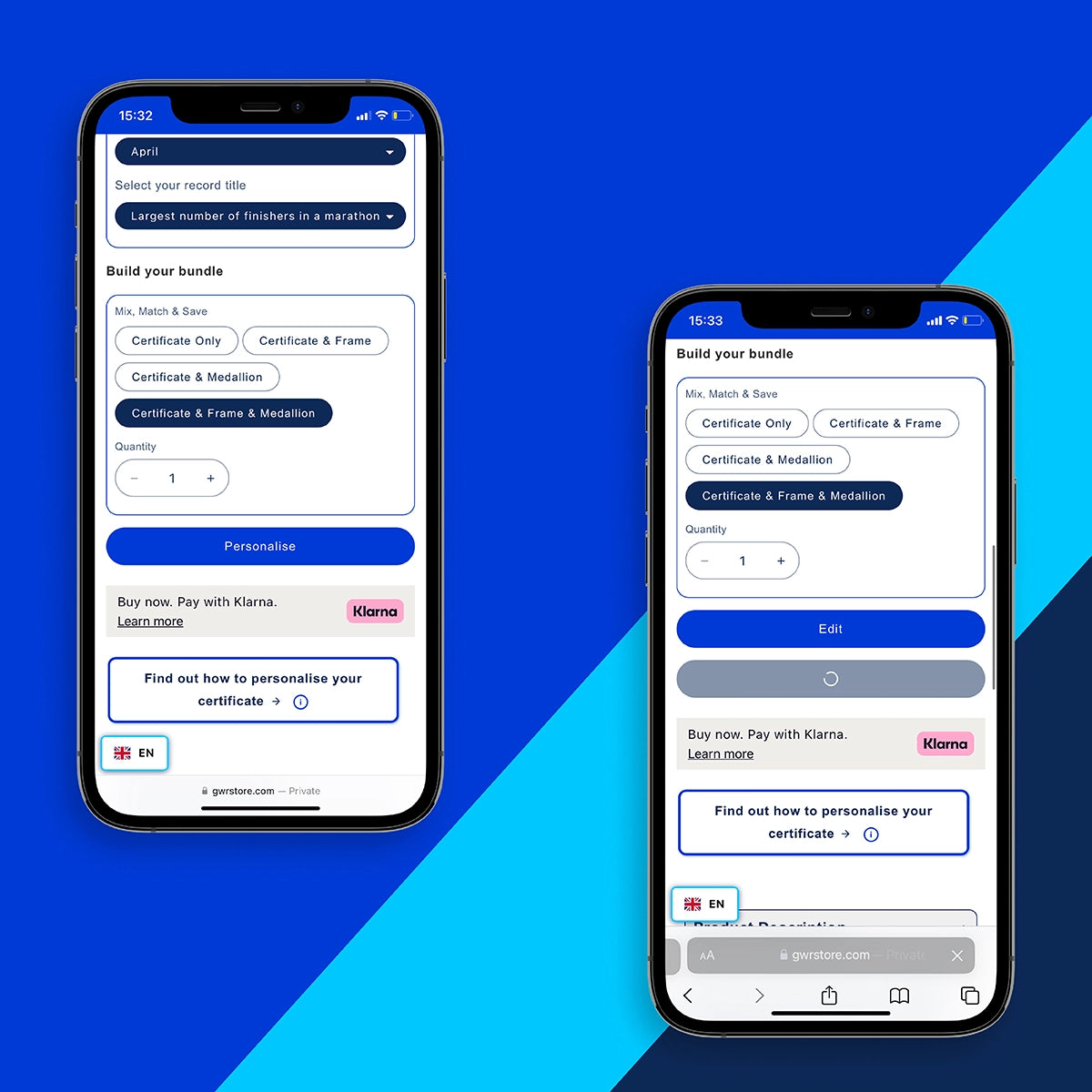
Step 6: Need an extra copy? (Optional)
- If you need an extra copy with the same name, simply adjust the quantity before adding it to your cart. Grab an extra for friends, family, or even as a spare copy for you!
- If you'd like to create another certificate with a different name, simply repeat the process from the beginning. Personalise your new certificate, review the details, and once you're happy with it, add it to your cart. Each certificate needs to be customised separately to ensure accuracy!
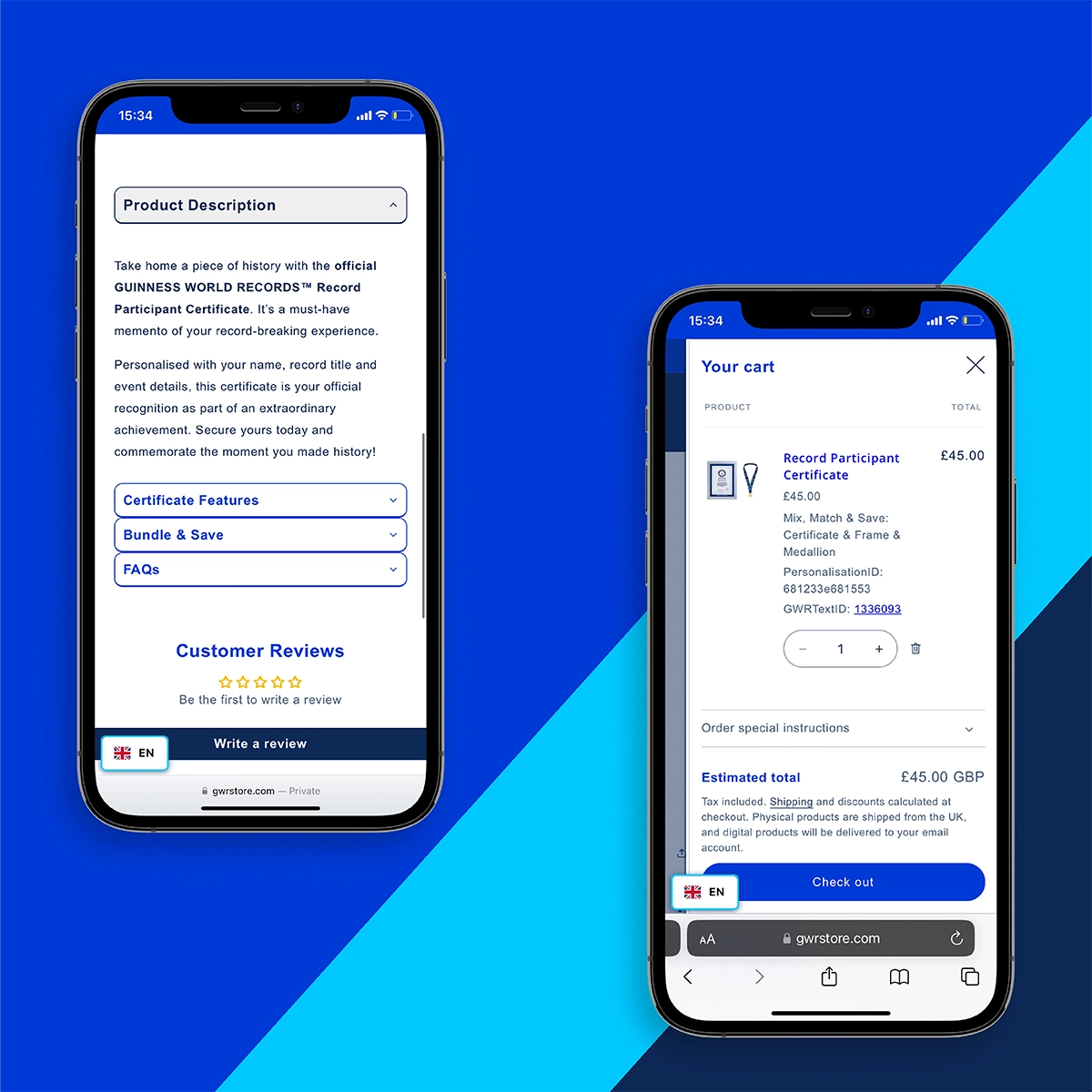
Step 7: Add to cart
Click “Add to Cart” when you’re happy with your certificate and proceed with checkout.
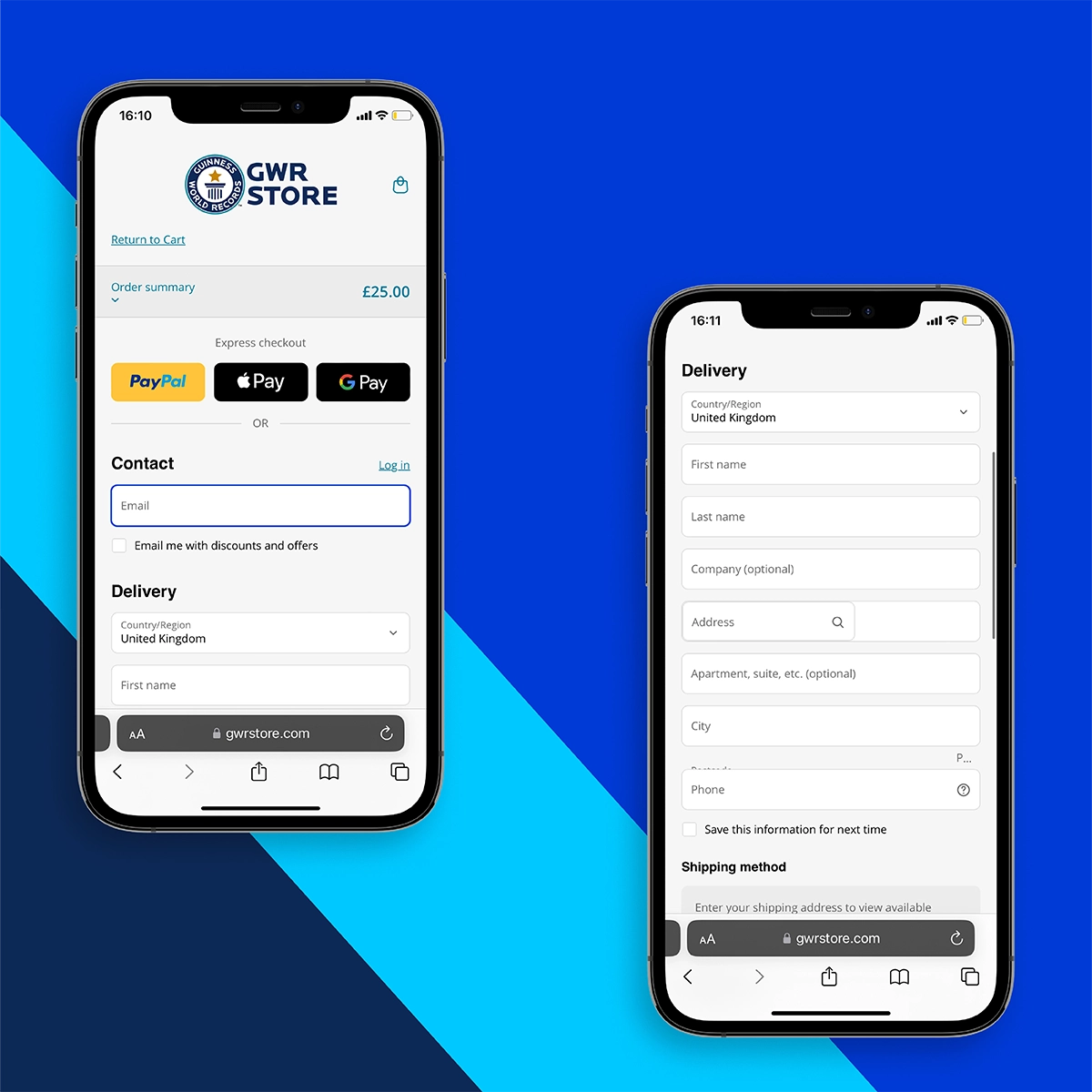
Step 8: Checkout, payment & discounts
- Click “Check out” when you're ready.
- Fill in your billing and shipping details.
- Choose your payment method.
- If you’ve got a discount code, enter it in the box and hit Apply.
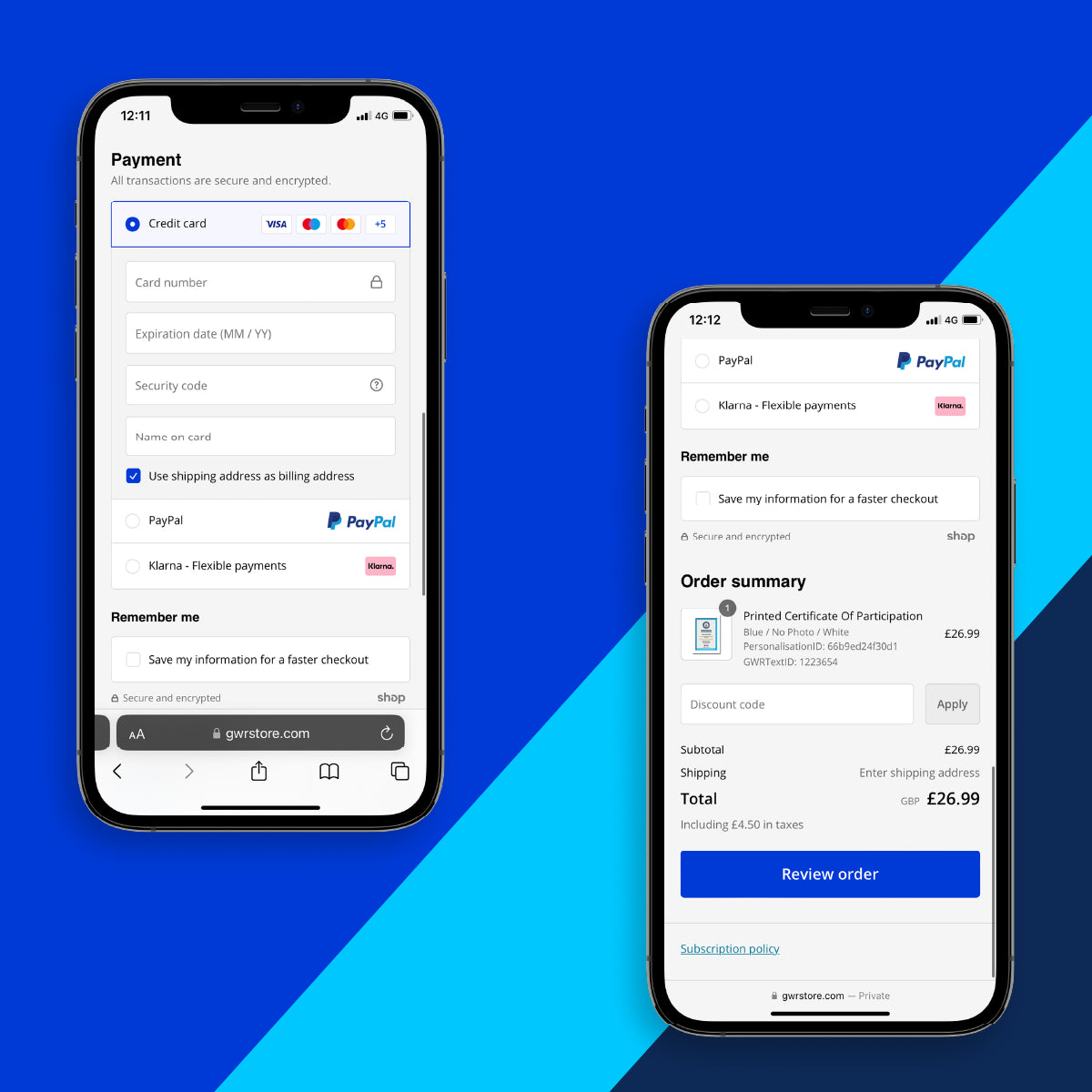
Step 9: Place your order - your certificate is within touching distance!
- Review your order summary before placing your order.
- Click “Place Order” - you’re all set!
- You’ll receive a confirmation email with your order details.
- Your certificate will be printed, packaged and sent your way.
Need help? We’ve got you!
If you have any questions, check out our FAQs page on Record Participant Certificates for all the answers.



